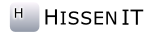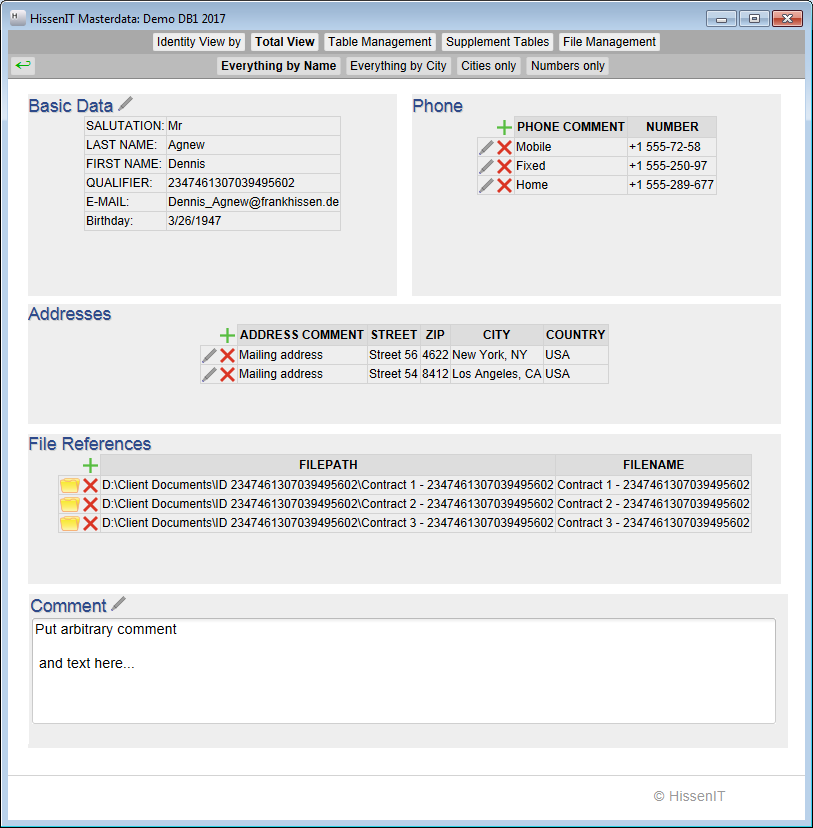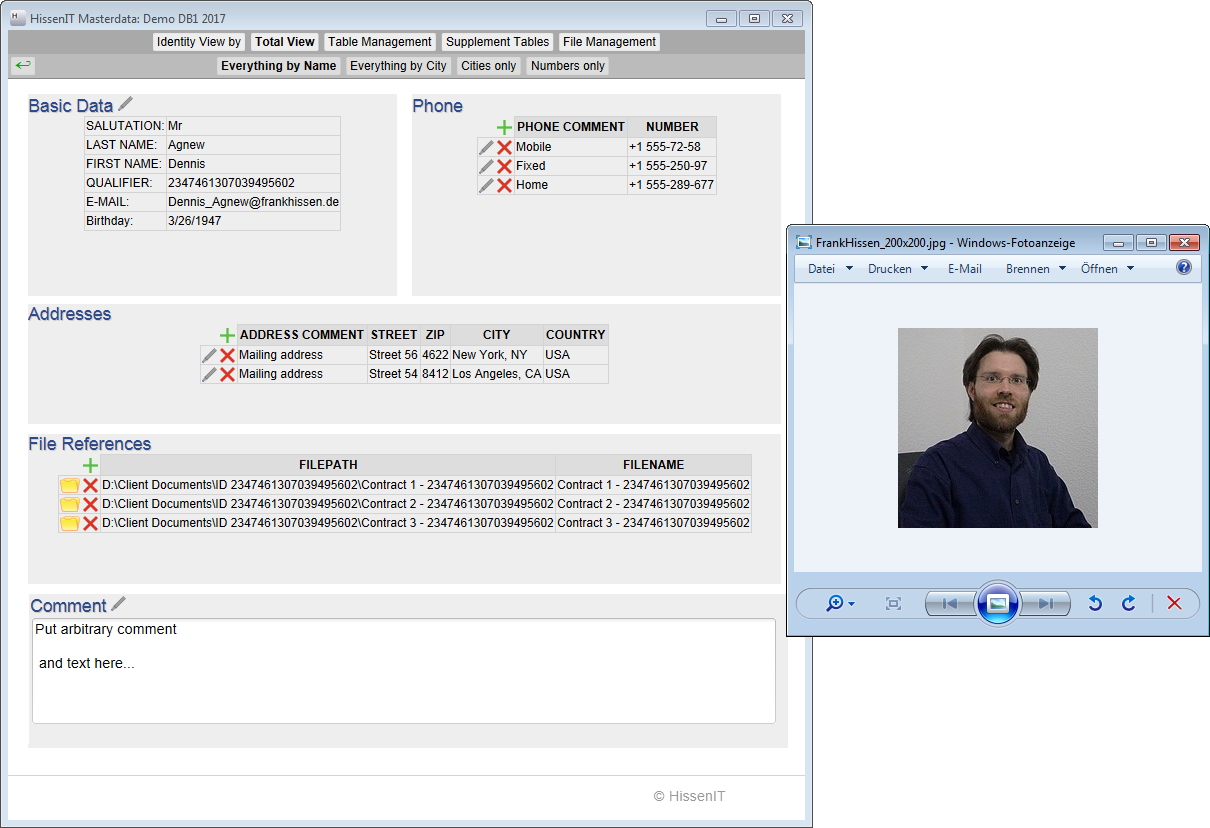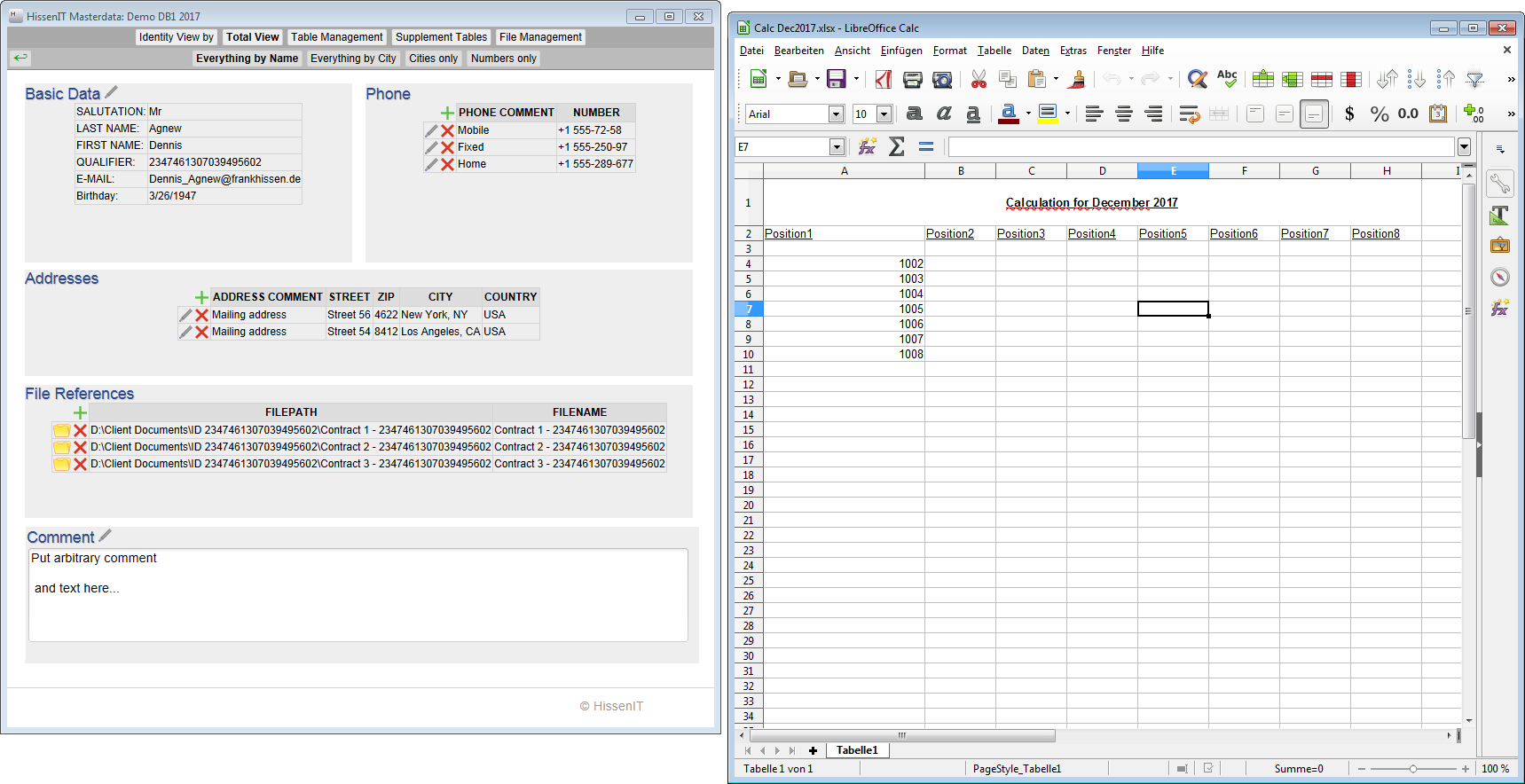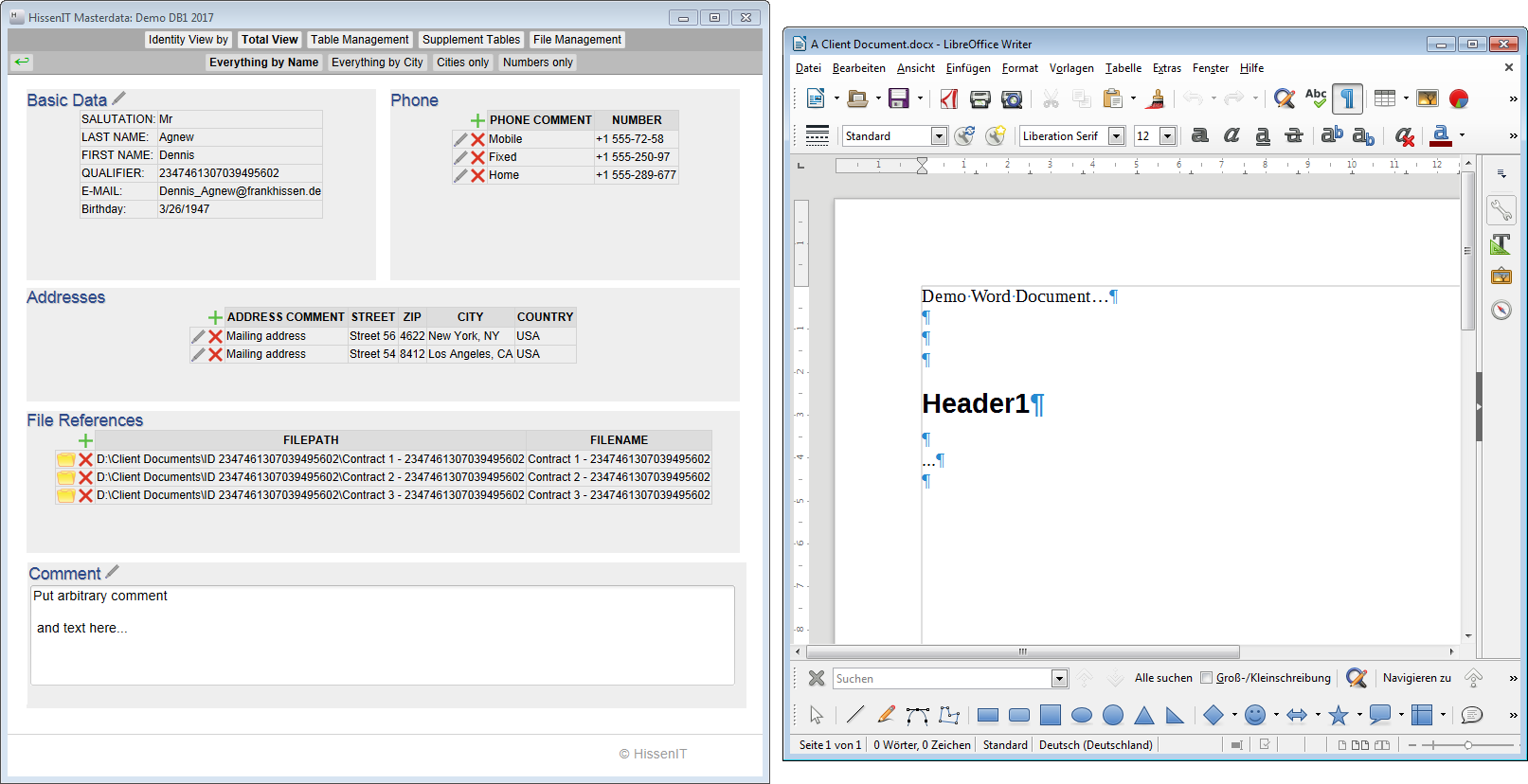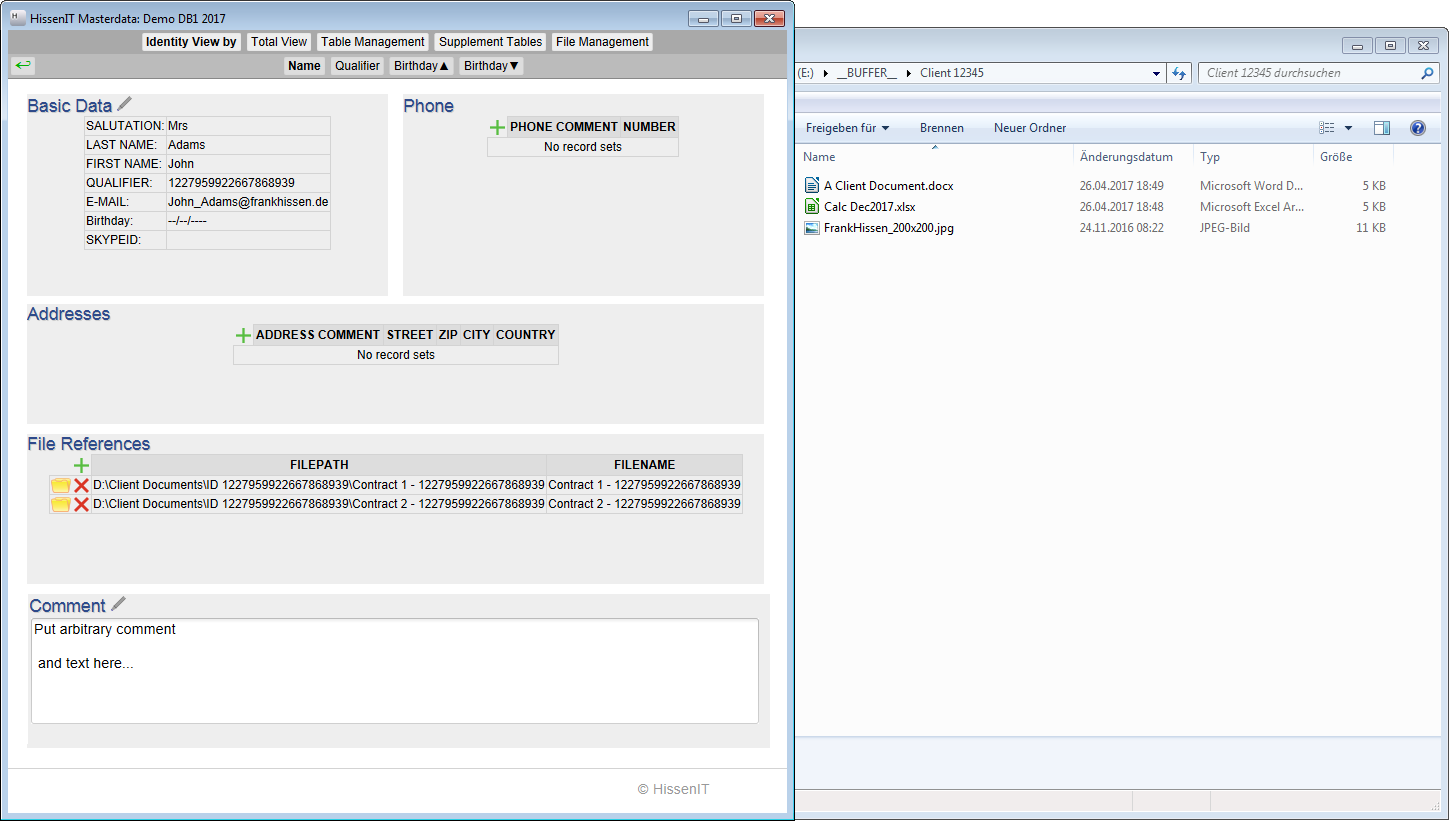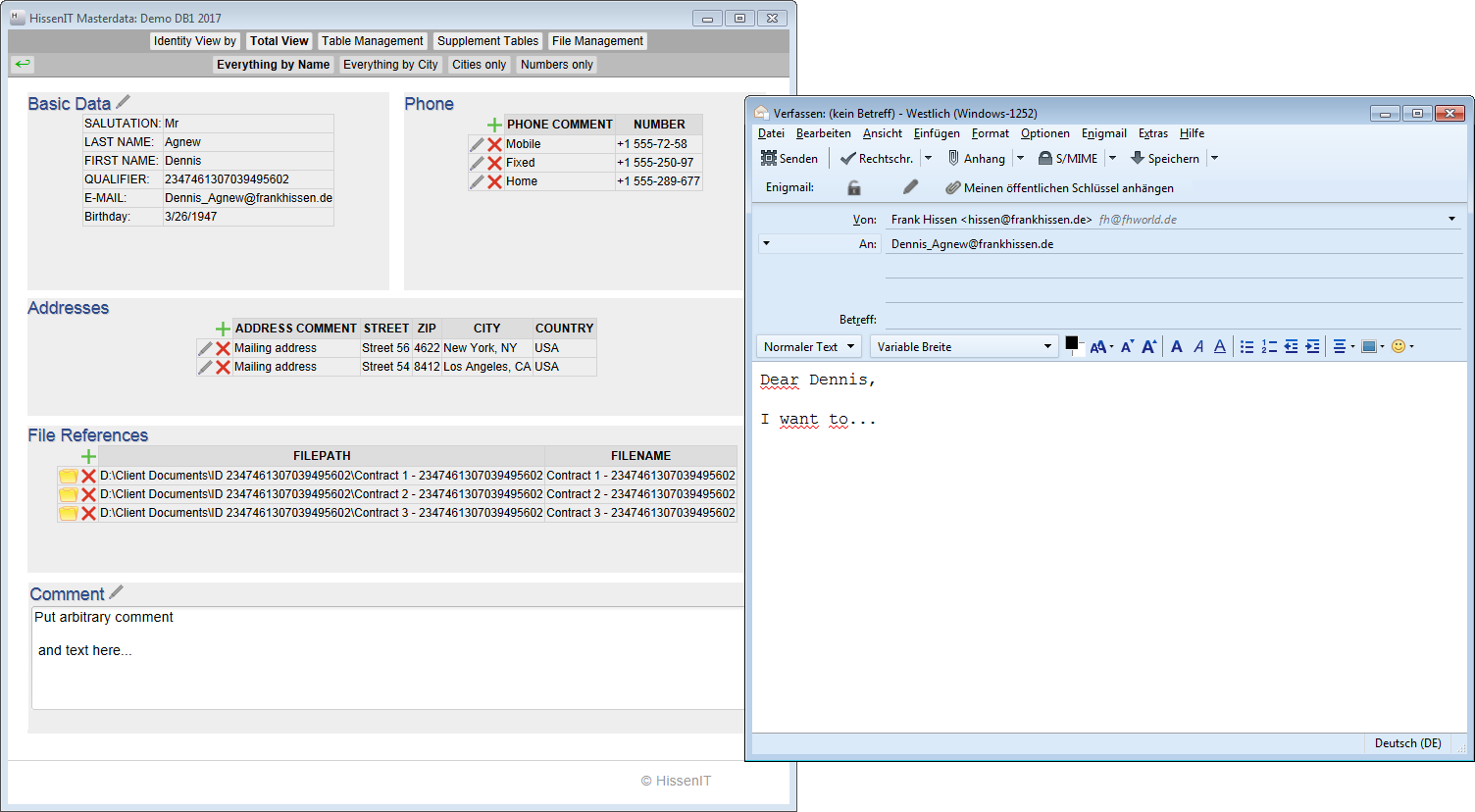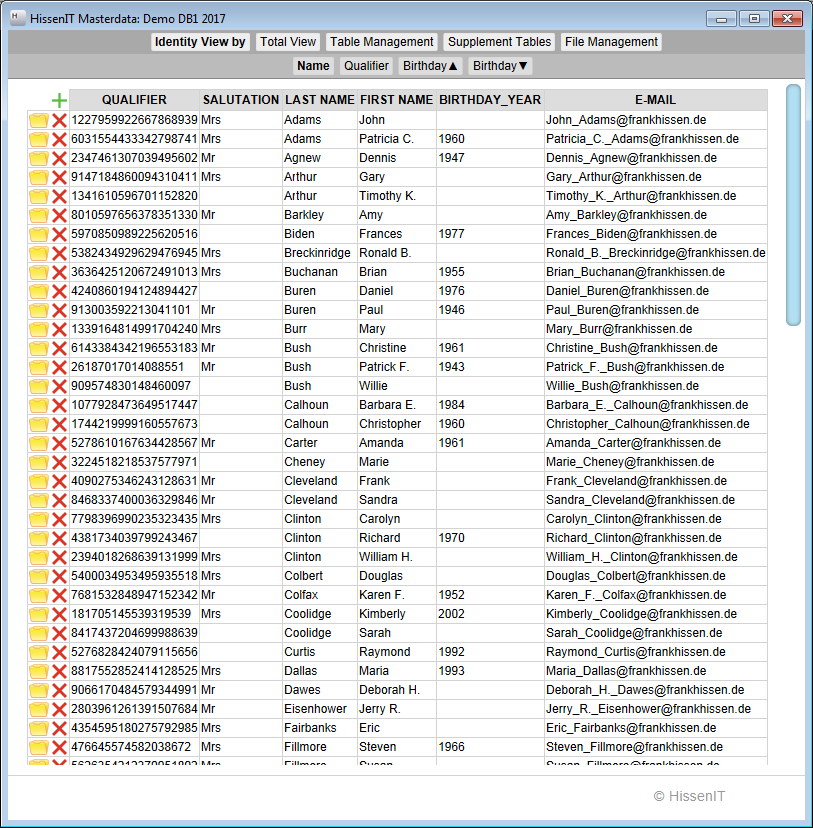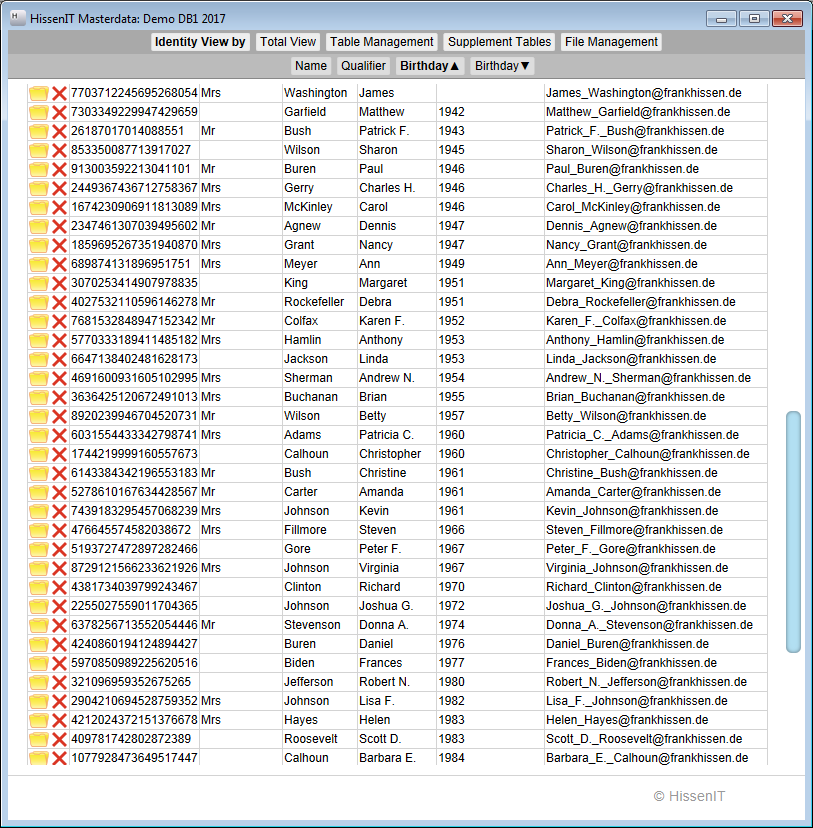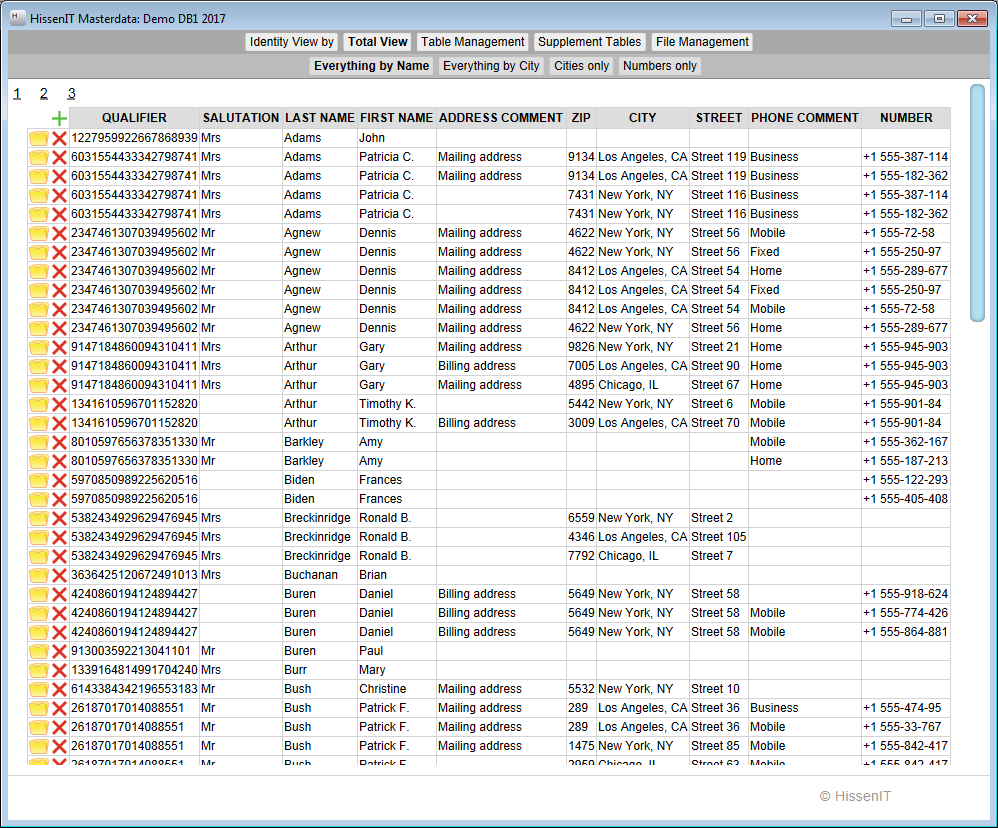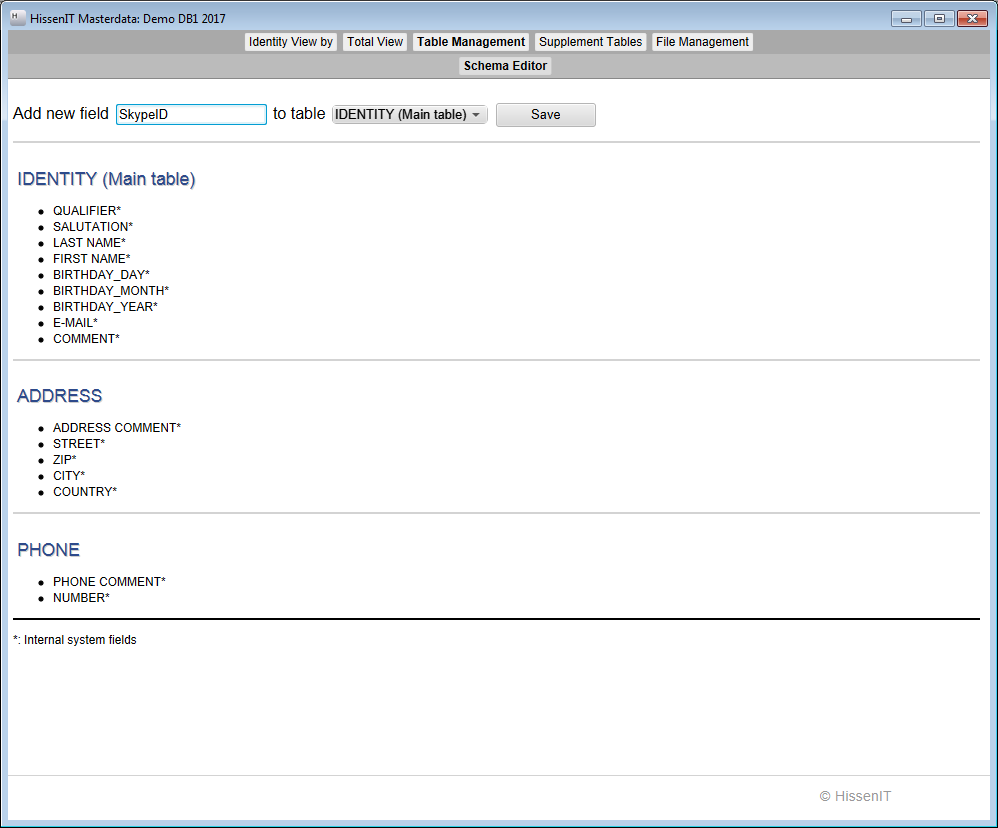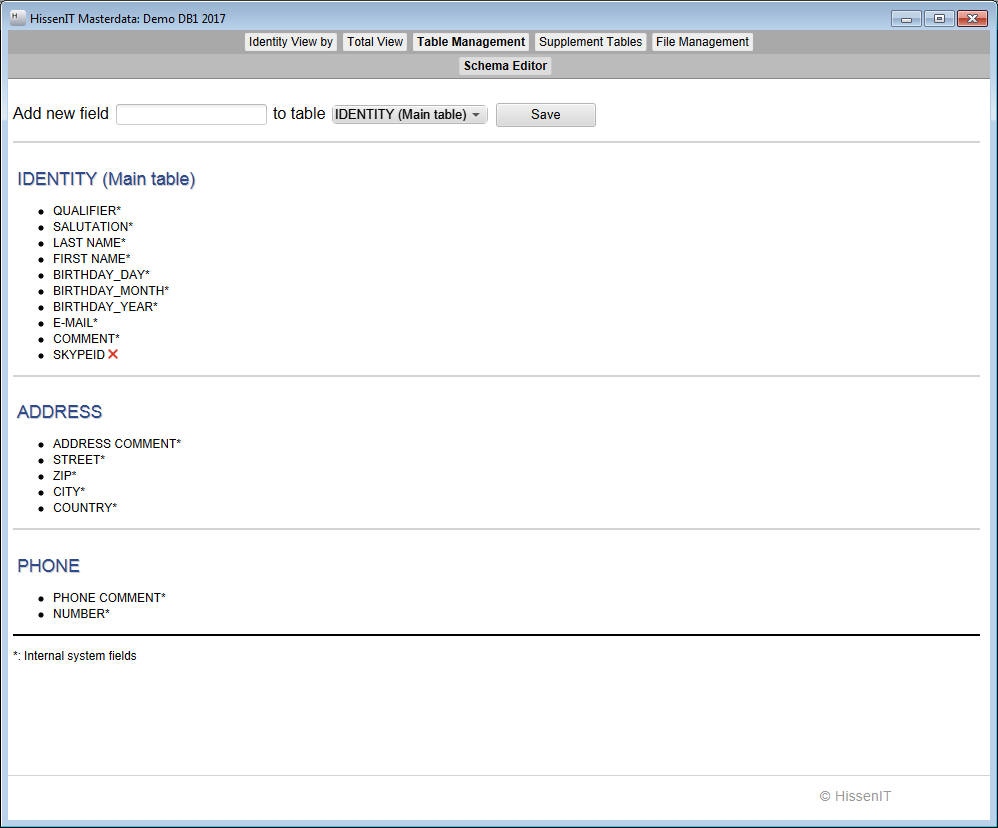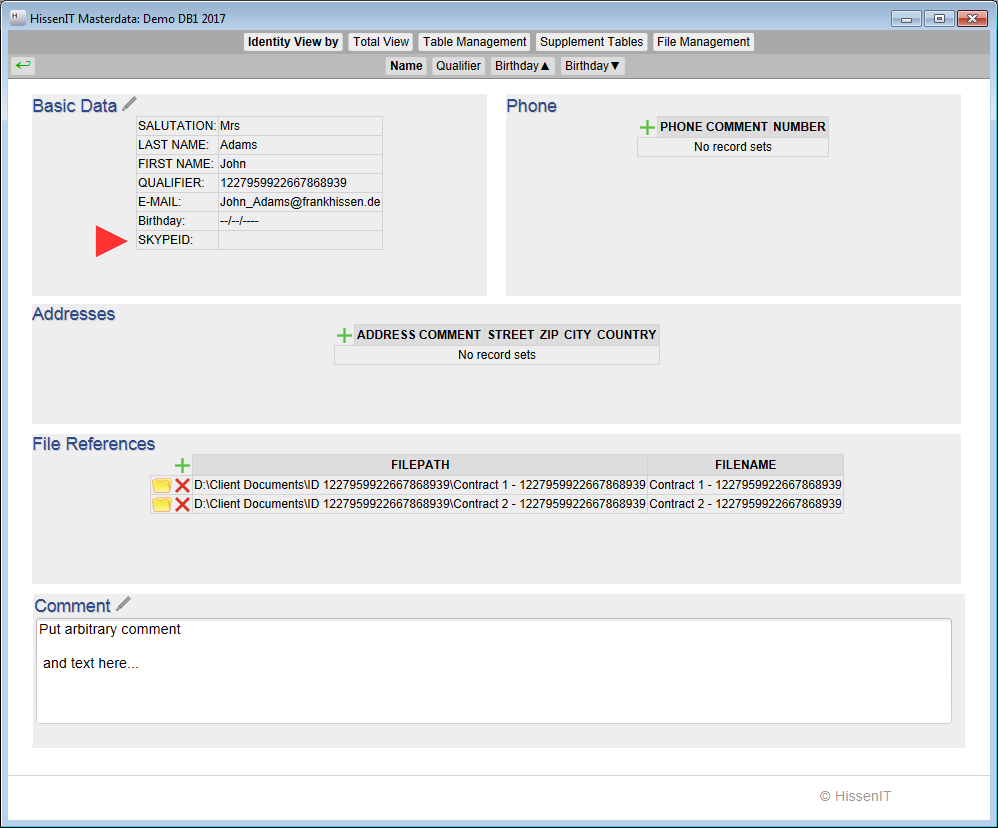HissenIT Masterdata – Features
A short overview about the most important software features.
Detail View of Person Identity
The detail view is a compact view that includes all important data to an entity (addresses, phone numbers, contact data in general, customer data). From here, all data can be managed and edited. Also, all document and file references can be opened directly.
Document References - Photos
In the following, we show some use cases for possible file references. For instance, a photo (or multiple):
File References - Excel Sheets & Word Documents
Excel and Word documents as another use case example:
File References - Opening Folders
As an alternative, complete folders or directories can be referenced, in case existing file collections shall be easily opened.
Writing e-mails
Clicking on an e-mail address – in either the detail view or any table view – allows for writing a new mail.
Identity Table View
The entity table includes only the basic data. Hence, each record appears only a single time in this view. Here sorted once by name and once by birthday:
Total View
The total view allows an aggregated view of all data of the entities. That includes addresses and phone numbers. Hence, a person’s record set might appear multiple times:
Define custom data fields
New data fields can be defined for every data table. These user fields are carried throughout every view. To create or remove custom data fields, the schema editor is used: