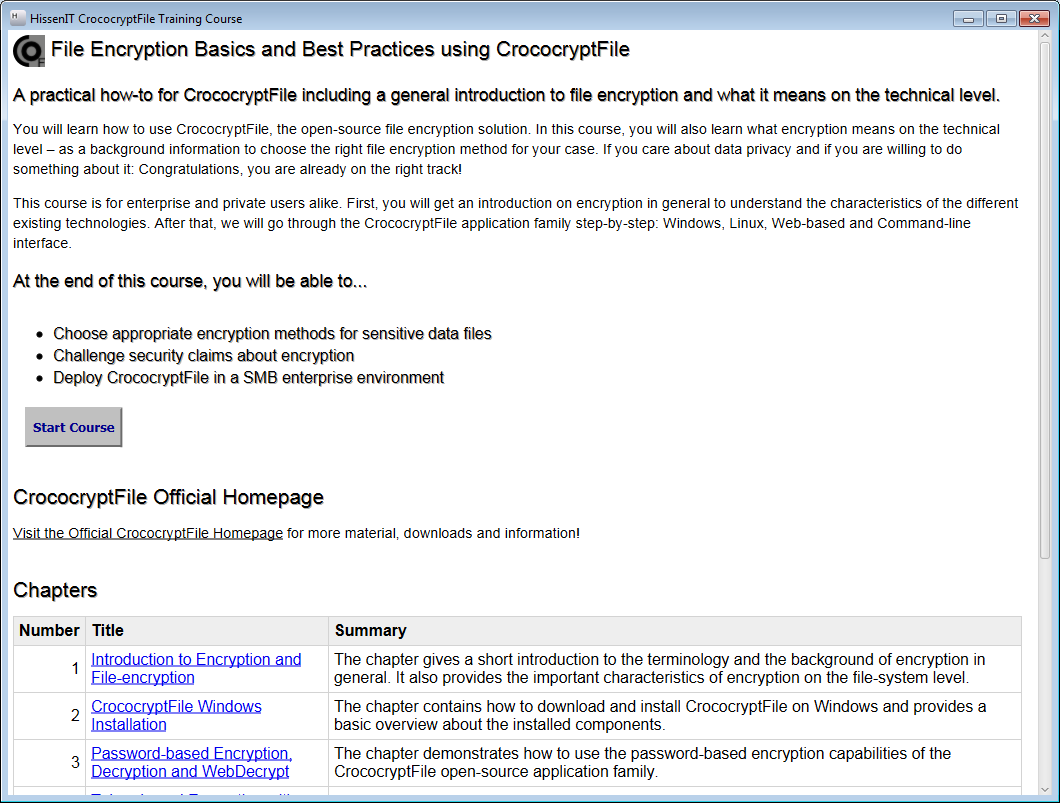CrococryptFile: File Encryption Video Tutorial / Training Course
We have created a freely available online course called "File Encryption Basics and Practices with CrococryptFile". Among others, you can watch it at Vimeo and Udemy.
If you just want to get a quick look on CrococryptFile in action, checkout the quick demo video and a work flow video.
Offline Video Training Course (HD)
We also offer the training course as free offline portable Windows application. Please note that it contains HD video. Hence, the portable extractor setup is ~125MB in size and the extracted application needs ~250MB of disk space.
The course is also available in the SCORM format / HTML 5 for Learning Management Systems (LMS):
Chapters
| Number | Title | Summary |
|---|---|---|
| 1 | Introduction to Encryption and File-encryption | The chapter gives a short introduction to the terminology and the background of encryption in general. It also provides the important characteristics of encryption on the file-system level. |
| 2 | CrococryptFile Windows Installation | The chapter contains how to download and install CrococryptFile on Windows and provides a basic overview about the installed components. |
| 3 | Password-based Encryption, Decryption and WebDecrypt | The chapter demonstrates how to use the password-based encryption capabilities of the CrococryptFile open-source application family. |
| 4 | Token-based Encryption with Windows Keystore and OpenPGP | The chapter demonstrates how to use tokens to encrypt file archives with CrococryptFile. |
| 5 | Forensics on Headerless encrypted Files | The chapter explains the forensics regarding privacy issues of encrypted file archives and demonstrates the usage of headerless files with CrococryptFile. |
| 6 | Linux, Unix and Command-line usage | The chapter demonstrates the *ix user interface (UI) of CrococryptFile and the command-line interface for server and scripting purposes. |
| - | Course Assessment Questionnaire | This assessment questionnaire provides the opportunity to verifiy the learning progress. |
What it looks like
CrococryptFile Quick Demo Video (no audio)
- You can maximize the video by clicking on the maximize button in the video controls -